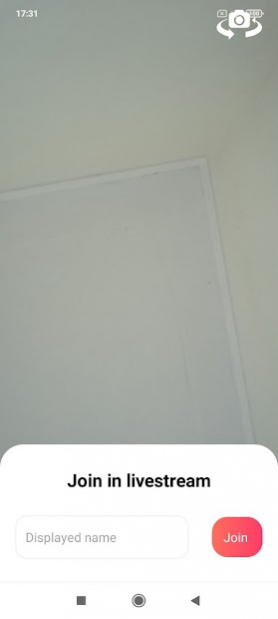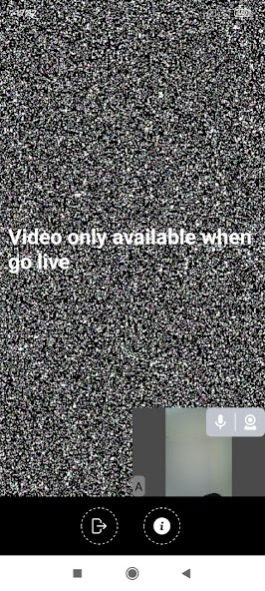GoStudio - Guest 0.0.10
Free Version
Publisher Description
Gostudio - Professional interactive live stream platform, turn your live stream into a spectacular show!
Provide you with the most professional support features but the simplest interface so that anyone who are not good at techinology can use it.
- Livestream on multiple platforms
- Livestream on all of popular social media sites: Facebook, Live, Youtube, Twitter,..
- Support multiple cameras through a wireless network with beautiful images and low latency
- Allow users live many streams at the same time
Create a live interview - talk show
- Allow users to share computer screen to livestream to make a realistic feeling
- Provide unique and novel features such as giving gifts on livestream, dialing, comment statistics ...
- High resolution images
- Easy to customize livestream settings
- Easy to use, don't need to install software
- Compatible with any device having Internet connection and camera
- Create your own scripts and copious content for livestream
Insert many frames into livestream
- Can choose and add any frame in order to attract viewers
- Build a professional style and increase interaction
- Create games to increase interaction
About GoStudio - Guest
GoStudio - Guest is a free app for Android published in the System Maintenance list of apps, part of System Utilities.
The company that develops GoStudio - Guest is GoDream. The latest version released by its developer is 0.0.10.
To install GoStudio - Guest on your Android device, just click the green Continue To App button above to start the installation process. The app is listed on our website since 2021-11-29 and was downloaded 4 times. We have already checked if the download link is safe, however for your own protection we recommend that you scan the downloaded app with your antivirus. Your antivirus may detect the GoStudio - Guest as malware as malware if the download link to co.gostudio.interview is broken.
How to install GoStudio - Guest on your Android device:
- Click on the Continue To App button on our website. This will redirect you to Google Play.
- Once the GoStudio - Guest is shown in the Google Play listing of your Android device, you can start its download and installation. Tap on the Install button located below the search bar and to the right of the app icon.
- A pop-up window with the permissions required by GoStudio - Guest will be shown. Click on Accept to continue the process.
- GoStudio - Guest will be downloaded onto your device, displaying a progress. Once the download completes, the installation will start and you'll get a notification after the installation is finished.